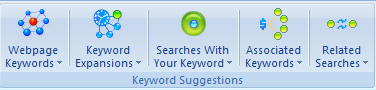When I started working in PPC marketing 8 years ago, the tools that were available at the time were simple; Google and Yahoo! both had simple tools that allowed you to search for a keyword to see the number of average searches for that particular keyword in a given month. As technology advanced, so did the third party tools that were available, but for the most part, search engines themselves provided relatively little information without having to piecemeal data from multiple sources.
We here at Red Clay Interactive have used a variety of tools over time and I thought I would take just a few minutes this week to see some of the new tools available to manage PPC campaigns. Much to my surprise, Bing Ads now offers a suite of tools that are supposed to simplify an organization’s ability to manage their PPC ads.
The tool addressed in this post is “Bing Advertising Intelligence”, an extension for Microsoft Excel. Honestly, I was pleasantly surprised to some of the great features this easy to use tool offers.
To begin, you can download “Bing Ads Intelligence” from the Bing Ads site found here. Once installed, visit the tab in the Excel window entitled “Bing Ads Intelligence” and log into your account.
Now, let the fun begin.
This awesome extension offers you 7 standard keyword research templates to help you get started. We at Red Clay have templates that we use for research, however, if you’re just looking to get started, these are very helpful.
From here, “Bing Ads Intelligence” offers two different types of help: Keyword Suggestions and Keyword Analysis.
“Keyword Suggestions” tools are useful in trying to determine where to start with your campaign. You can provide the extension with a list of URLs using the Webpage keywords, and it will search those URLs for useful keywords. You can also have the extension expand off of a list of keywords, provide searches that contain your keywords, find other keywords associated with your list, or simply find related searches to your keyword.
These tools can give you great insight into how the Bing and Yahoo! user base search and what keywords could benefit your search campaign.
The remaining set of tools, “Keyword Analysis”, can help you best limit your target to get the greater return on your ad spend.
You can view the amount of traffic over time for your list of keywords, view the categories that Bing/Yahoo! associate your keywords with, determine what percentage of a keywords traffic comes from a given location, separate keyword traffic by demographics, and view the overall performance of a keyword. The final icon element, “Bid Estimation”, gives you the ability to estimate your costs for the campaign.
By combining the information that you can get from this tool, if you know a little bit about Excel and your target market, it’s not too difficult to determine your keyword list and what the best budget is for your campaign.
If you’re new to Bing/Yahoo! advertising, or just want to learn more about PPC, I’d definitely recommend you download this simple Excel extension as it can be a great way to learn about your niche or to build your next campaign.
As always, if you’re looking for some assistance with your interactive marketing efforts, feel free to contact us here at Red Clay. We’d love to help.