Pinterest is rapidly becoming a prominent social media platform for marketers. Now that businesses are getting more involved in using Pinterest as a part of their marketing efforts, it has become apparent that there needs to be a beneficial way to track your analytics. Pinterest does not provide their own type of analytics on their website, but there are other ways to see what kind of influence you have going on in the Pinterest community.
PinReach.com is a great platform to compare your pins against other influential users. PinReach is essentially the popularity tracker of Pinterest. You can see who has the highest reach of influence, what the most popular pins are, what is trending on Pinterest, and which of your boards and pins are the most popular. How is this beneficial? Take into perspective what the most influential pinner is pinning, because they obviously know something you don’t know yet. Why do they have such a high PinReach score? What is trending that I should repin and be trending for too? What of my pins are most popular? This will help you decide in the future what is working for your Pinterest boards, and what is not. If you are not getting a lot of comments, likes, or repins on a particular board, then you should probably choose a different strategy. This is a guide into how to become influential. See an example of the platform below. Visit PinReach.com yourself and see what kind of PinReach score your business has.
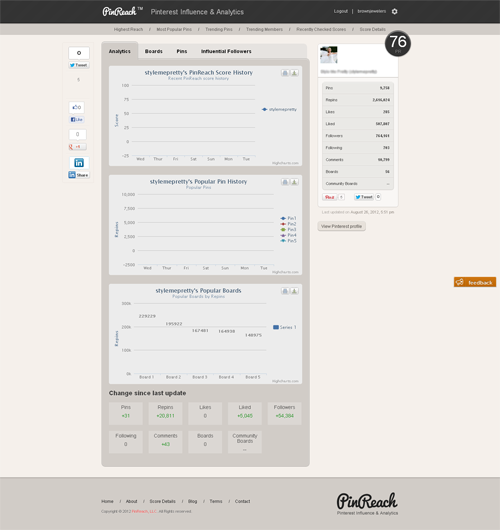
Another way to measure your “pinfluence” on Pinterest is Pinpuff.com. Pinpuff is a measure of engagement. What kind of traffic are my pins generating? What is the monetary value of my pins? These are the kind of answers you are looking for at Pinpuff. Based off of score, this analytic platform will give suggestions on how to generate more popularity for your boards and pins. There is a goal to using this type of social media and Pinpuff wants to help you get there. A new attribute added to Pinpuff recently is the “PinPerks Program” of which you earn gifts and deals based on your influence on Pinterest. This is only available to those who are members with PinPuff (which is free). Click here to join.
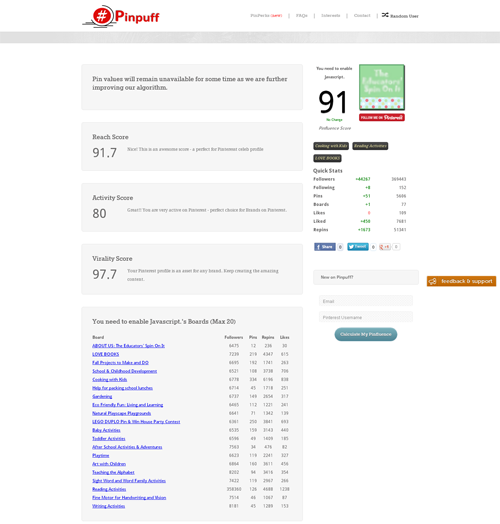
Lastly, there is Google Analytics. This is a different perspective on Pinterest analytics. This is a way to see what pins and boards are adding traffic to your site. There are a couple of ways to do this. First, you can look at your referring sources (Traffic Sources> Sources> Referrals). If Pinterest is not a part of the top 10 referring sources, you can search for it in the advanced search box.
Next, you can also make an advanced segment that only shows traffic from Pinterest. Thanks to an article by Jim Gianoglio, you can click here and it is all set up. He also suggests that you can use custom reports to pin point what pins brought in the most traffic and what the bounce rate, average duration on the site, goal conversion rate and more that each pin has brought to your business’s page.
As you can see there is a variation of ways to see what benefits Pinterest is bringing in for your website traffic and consumer engagement. Tracking these changes will only help you make better use of your Pinterest page.


Hi Heather – another great Pinterest analytics platform for Pinterest is Pinfluencer.com.