Like all the women in my demographic (so they say), I love Pinterest. After 5 minutes on Facebook I’m tired of baby photos and political rants, but on Pinterest I can spend hours browsing amazing travel photos, delicious looking recipes, geek art and so much more.
I also like to share some of the more interesting pins on Twitter, but in a span of 15 minutes I can find 50 pins that I really want to share. If I share them all at once not only would it be annoying, but I know that none of my twitter followers are going to look at all of them. If only I could space them out…
Recently I started using BufferApp (Thanks Tim!) which allows you to schedule your twitter and facebook posts ahead of time so that you can space them out or post at better times. Sadly they do not yet offer Pinterest buffering, but you can use Buffer to schedule your Pinterest Tweets.
Scheduling your Pinterest Tweets
1. If you haven’t yet, sign up for a Buffer account at http://bufferapp.com (Don’t worry, it’s free unless you want to upgrade your plan). Connect your Twitter account and set your posting schedule.
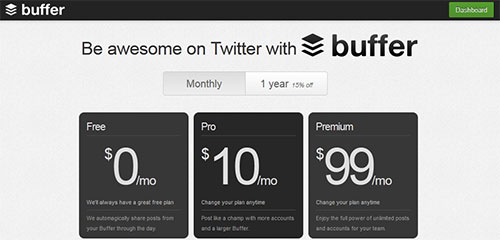
2. You will need to use Google Chrome as your browser and you will need to install the Buffer Extension.

3. When you pin or repin something on Pinterest, do NOT check the box to share on twitter

4. View your pin, and then click the “tweet” button on the right
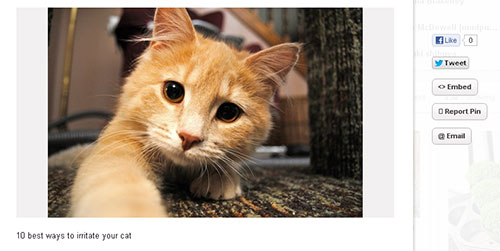
5. Now that your Buffer extension is installed, you should see a green “buffer” button. Click that and your Pinterest tweet will now be added to your Buffer queue!
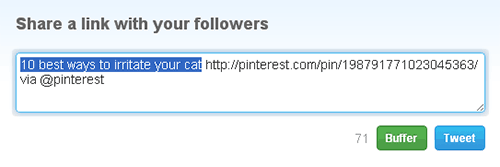
Note: Buffer will also shorten your links for you if you set this up in your Buffer settings.

